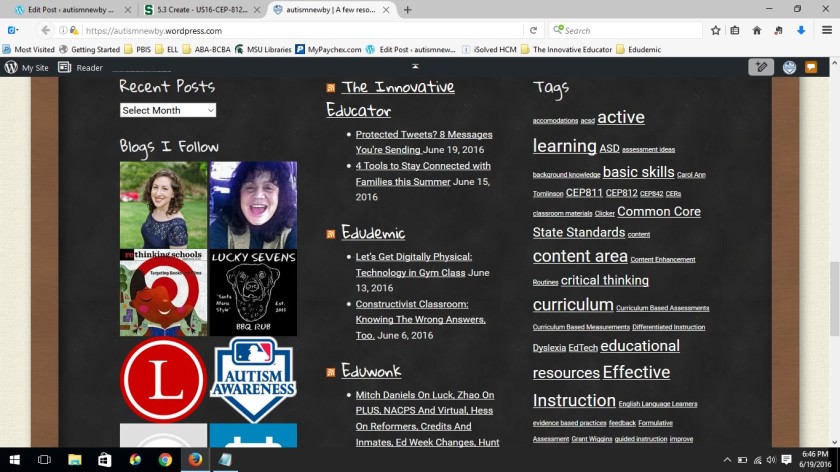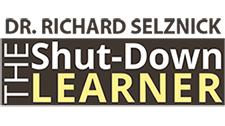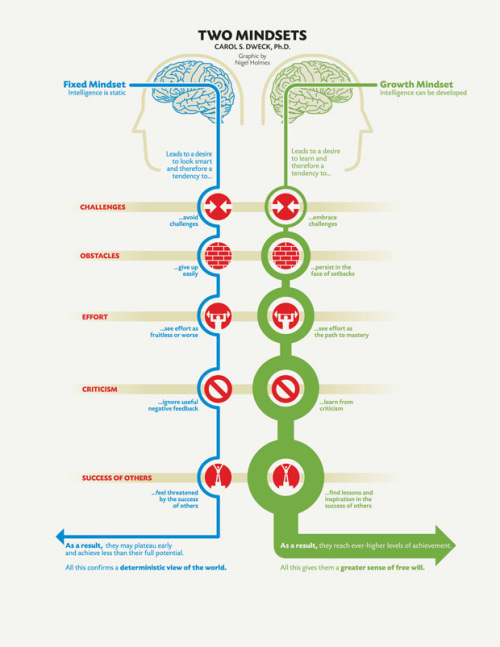The internet is a wealth of information. How we use that internet information can say a lot. The type of information that we access can also say something else. Thus, in order to become an expert in the information that interests you then you need to have a balance of good information. We call this your “infodiet”. The information that you consume or seek out. You also want to make sure that you are not finding bad information–the useless information. To do all of this we need to build a network of reliable, intelligent and balanced information. Something Gee calls affinity spaces. According to Gee (2013), affinity spaces are key examples of synchronized intelligence consisting of multiple tools, different types of people, and diverse skills sets networked.
For the purpose of this blog post, I am getting a lot of my information from RSS feeds from blogs that relate to education technology and literacy, as well as a focus on rethinking teaching topics for strategy, implementation and curriculum design. I found a few twitter accounts, but most of my information is being posted to these blogs. By adding the RSS feeds from these blogs to my blog account, as well as my browser, I am not able to gain access almost immediately upon new posts, as well as an easy way to find older links and posts.
After watching this video, I agree with Henry Jenkins’s ideas that students find more engaging topics outside of school. Once they find a topic that fascinates them they do seek out professionals or experts in those fields and learn from them–mainly through the use of technology. I like the idea of how to cross this idea over to school and develop more media literacy to engage students in these topics and ideas and establish a new norm of interest in ideas that effect society. I have real experience of first hand knowledge where students have become engaged with an activity or an idea and research and research the topic to find out as much information as they can about that topic. For example, I had a student who became obsessed with Alton Brown on the Food Network. My student watched every episode of every show he was on, he cooked his recipes and he even sought out where he could meet Alton Brown and events that he would be at that was close by. He decided to pursue a career in cooking because of it. There are many more students that I have had that can speak to the same story. I absolutely believe in this.
From my coaching experience, there was a lot of time when athletes were not great students and there only hope to gain experience for a job after high school was to get into the vocational courses that taught real life skills that can include welding, cooking, auto shop, agriculture, sewing and the like. I feel like that is the older version of what Jenkins is talking about. With the advancement of technology, those types of student might have a better chance of learning the content area curriculum through the use of their interests.
By teaching students to build those affinity spaces or networked information webs to build their literacy skills can have effects within their education that has never been seen before. We can teach students to filter all of the information on the internet and to better understand useful sources of information that they can find. We can also use our teaching knowledge of differentiation to teach students to look at different view points of their interests and get a well-rounded source of knowledge to build on. This idea is seen in the current political race. There is so much information out there that many people are just closing themselves off to the networks of their views and not willing to learn about other perspectives or views on their candidate or the other for the same matter.
The internet is a great learning tool with a vast amount of opportunity to teach our students, but we also need to ensure that we teach them how, what and diversify their learning through their networks of information.
This past week I found three new sources for my infodiet and I have used them to build on my Wicked Problem Project for a course at MSU. I am looking at new methods and stategies to “Rethink Teaching”. I have added them to my blog page, so that I can find them more easily, as well as for others that are in my affinity space to be able to use and find them. I belive this is what Gee was talking about when described affinity spaces or that network of information.
Take a look at the screen shot of my blog page with my new added RSS feeds and other blog pages that I follow. Try it out on your blog page to help build your affinity space or add me to join mine.